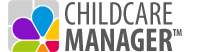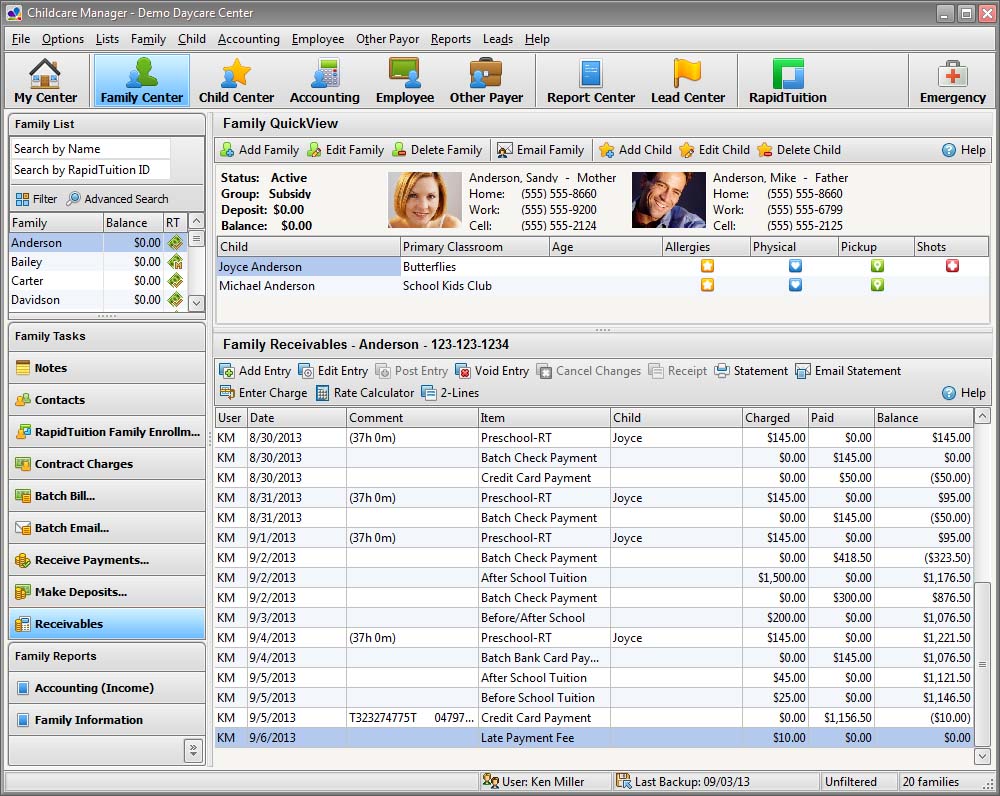
Personalized Software leads the way in providing new and creative ways to help the childcare industry manage better: Our commitment to technology and in using it to simplify childcare management and accounting is evidenced in the many new and exciting features incorporated in Childcare Manager.
We believe our passion is your benefit!

Center Navigation
My Cener is a central place where you can view information about your center. You can also go there to perform a variety of program-related tasks such as change user, email backup, backup and restore your data files, set up user preferences and user rights. In addition, you can quickly access Childcare Manager's Help files, Customer Portal and Remote Assistance.
Also in My Center you can view a daily summary of key management indicators (Center Summaries) and, if you are just starting out in the program, you can go to the Welcome Center in Center Summaries for a snapshot on how the program is organized. In addition, you can display your center logo in the left side of the My Center QuickView.
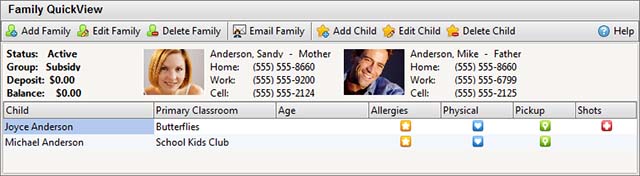
QuickView
- Change Users - Change from one user to another.
- Email Backup - It backs up your center information and attaches it to your email.
- Backup & Restore - Backs up your center information and restores a backup of your center information.
- Users Manager - It allows you to add, edit, or delete user rights.
- Users Preferences - Allows you to edit your user preferences.
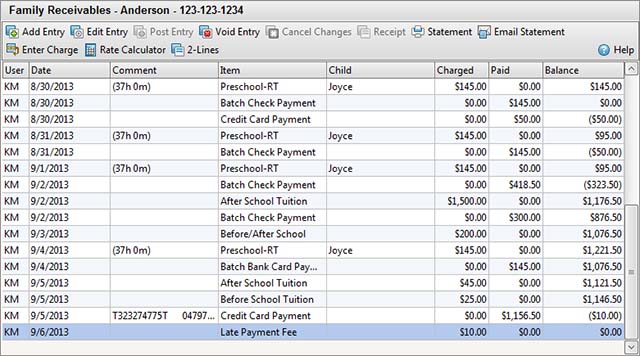
Center Summaries
- Alert Notices - Provides a list of outstanding alert notices as of the current date.
- Backup/Restore Log - Provides a record of all past backups and restores.
- Daily Staffing - Provides real-time classroom staffing information. The summary uses the number of children and employees clocked into each classroom, and your student and employees clocked into each classroom, and your student-to-teacher ratio, to determine if your classroom staffing is OK, or if you are over or under staffed.
- Outstanding Balances - Provides a list of customers who owe you money and the amounts they owe.
- Shots Due - Provides a list of children with overdue immunizations, the immunizations due and their due dates.
- Welcome Center - Provides a general layout of the program and a guide to quickly find where information is stored and tasks performed.
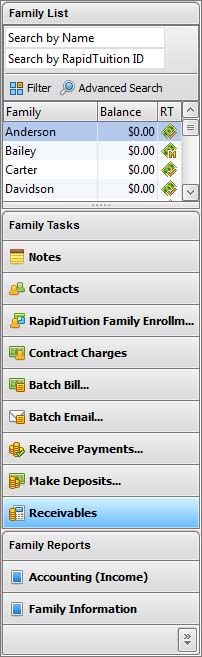
QuickBar
Lists is a list of all of the families in your database. By default, the list also includes the family account balance. In large lists, Childcare Manager adds a precision scroll bar to help you locate a name quickly.
Lists
Lists is a list of all of the families in your database. By default, the list also includes the family account balance. In large lists, Childcare Manager adds a precision scroll bar to help you locate a name quickly. You can also use mouse wheel scrolling if you have a mouse with this capability. You can filter the Family List so that it displays only those families that meet a specific criteria. The Family List can be filtered by family status, group, source, date of first contact, and account balance. You can find a family by entering the name in the Search by Name box . This feature uses incremental (progressive) search. When you type in a 'W' the program takes you to the first name in the list beginning with a 'W'. When you add an 'e' after the 'W', the program takes you to the first name in the list beginning with 'We'. For more advanced searches you can click the Advanced Search icon.
Tasks
Lists is a list of all of the families in your database. By default, the list also includes the family account balance. In large lists, Childcare Manager adds a precision scroll bar to help you locate a name quickly.
Report
Lists is a list of all of the families in your database. By default, the list also includes the family account balance. In large lists, Childcare Manager adds a precision scroll bar to help you locate a name quickly. Lists is a list of all of the families in your database. By default, the list also includes the family account balance.