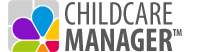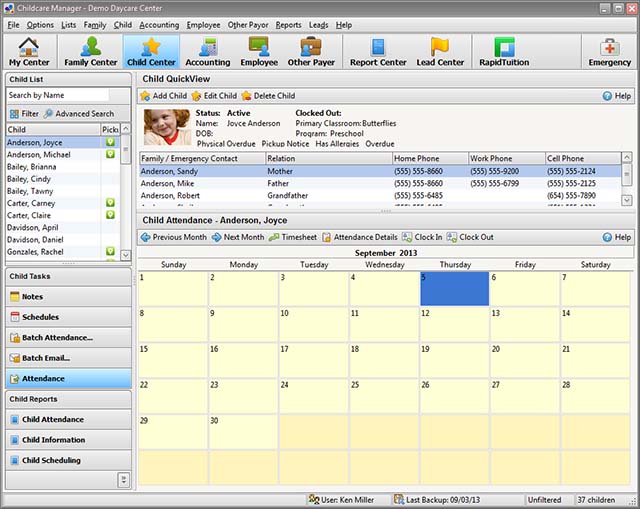
Overview
The Child Center is a central place where you can view and manage all of your child information and reports, and perform child-related tasks.
Child QuickView
Child Lists
The Child List is a list of all of the children in your database. By default, the list also includes the Pickup QuickFlag icon. You can remove this icon or replace it with one of the other QuickFlag icons (shots, allergies, medical). In large lists, Childcare Manager adds a precision scroll bar to help you locate a name quickly. You can also use mouse wheel scrolling if you have a mouse with this capability. You can filter the Child List so that it displays only those children that meet a specific criteria. The Child List can be filtered by child status, program, enrollment date, withdrawal date, waiting date, and classroom. You can find a child by entering the name in the Search by Name box . This feature uses an incremental (progressive) search. When you type in a 'W' the program takes you to the first name in the list beginning with a 'W'. When you add an 'e' after the 'W', the program takes you to the first name in the list beginning with 'We'. For more advanced searches you can click the Advanced Search icon.