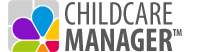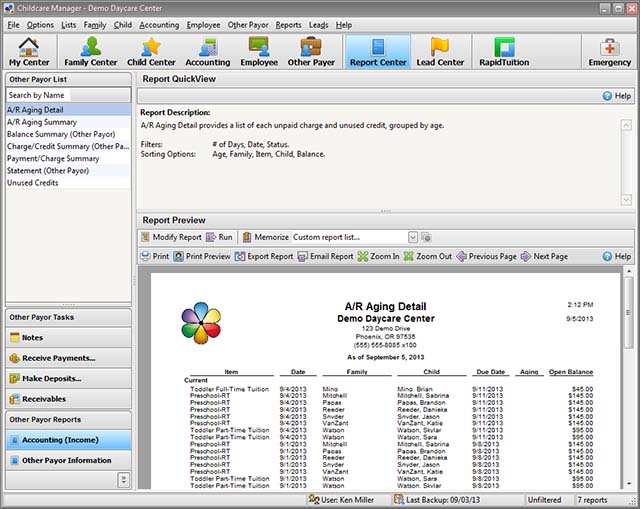
Overview
Childcare Manager includes nearly 140 pre-defined reports and you have a choice of where you run these reports. You can run reports specific to a particular center in that center (Family, Child, Accounting, Employee and Other Payor centers) or you can run a report from the Report Center. Normally, you will run your reports when you are in a center.
The Report Center is a central repository of all your reports and report information, and a central place to go to view, modify and print all of your reports.
Report QuickBar
Report Lists
The Report QuickBar provides a list of report categories in the bottom portion of the QuickBar and a list of the reports in the selected category in the top portion of the QuickBar. When you click a report category, a list of reports in that category is displayed in the list area above. In the larger report lists, Childcare Manager adds a precision scroll bar to help you locate a name quickly. You can also use mouse wheel scrolling if you have a mouse with this capability. You can find a report by entering the name in the Search by Name box . This feature uses an incremental (progressive) search. When you type in a 'W' the program takes you to the first name in the list beginning with a 'W'. When you add an 'e' after the 'W', the program takes you to the first name in the list beginning with 'We'.
Report QuickView
The Report QuickView provides a report's description, and a list of a report's filtering and sorting options.
Report Preview
The Report Preview is used to display your reports. The Report Preview provides a full set of task buttons including buttons to modify, memorize, export and email them.
- The General tab is used to track name, address and other contact information for the Other Payor.
- The Custom field tab is used to track employee information Childcare Manager doesn't have a field for.