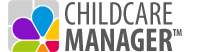Stay Connected With CCM Tools
CCM now gives you more online tools than every before with the ability to communicate with your families and staff in a brand new way. By syncing CCM Online, you open up a gateway to amazing possibilities to help grow your business.

The Parent Portal is a tool that lets you connect with new and existing families online. You can customize enrollment questions, settings and even the way your portal looks to give it that personal touch. Also, parents can visit your parent portal and enroll their children into your school, update their personal information and even download important documents involving their children.
FEATURES
- Integration: There is the Parent Portal task in your Childcare Manager’s Family Center. From this task you can view real time updates and enrollments from your online Parent Portal. These notifications include New Child Enrollment, New Contact Added to Existing Family and Information Change just name to a few.
- Child Enrollment: New and existing parents can go online and enroll their children into your school.
- Update Information: Existing parents can login into their personal account on your Parent Portal and update important information without having to contact you. After they have updated their information you will have the chance to review and accept their changes from your Childcare Manager.
- Customization: You can customize the look and feel of your Parent Portal so as to reflect the style and personality of your childcare facility.
BENEFITS
- Convenience: The Parent Portal is integrated into your Childcare Manager, so you can view real time updates and notifications from new and existing families from the Parent Portal task in the Family Center.
- Customer Experience: Families can access your Parent Portal online and enroll their children and update their personal information from the comfort of their own home.
- Easy To Use: The Parent Portal is easy to navigate and understand. Each tab is well explained on the home page, which is located at the top of the page.

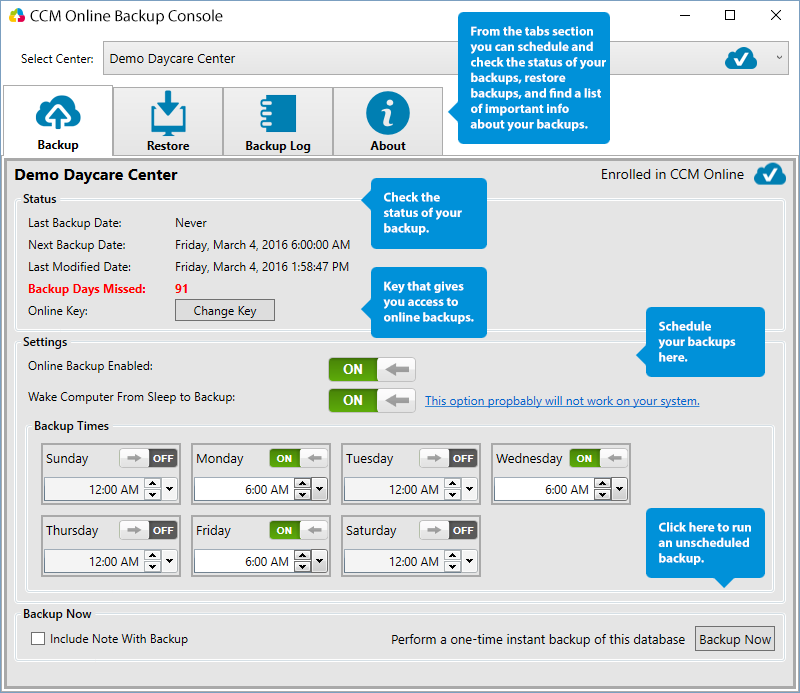
CCM Online Backup is an integrated cloud solution for protecting your Childcare Manager data from partial or total loss. Your backups are run automatically and unattended on the days and times you schedule. This saves you time by not having to manually backup your data and guarantees your backups are run when you want them run. Setup is easy and your backups are encrypted to ensure no one but you has access to your stored data.
FEATURES
- Run Backups Manually or Automatically: Run your backups manually or create a schedule to run them automatically.
- Customizable Schedule: Choose the days of the week and the times you want your backups to be run.
- Backup Size: No limit is placed on the size of your backups.
- Number of Backups Stored: CCM Online Backup retains your 30 latest backups.
- Wake Computer from Sleep Mode: If your computer is in sleep mode, CCM Online Backup can wake your computer to allow your backup to run.
- Compression: Backup files are compressed prior to leaving your server, saving time and storage space.
- Encryption: Your backup files are encrypted and remain secure while stored.
- Control Center: Childcare Manager includes a Backup Console that includes the following functions:
- Status board: The status board displays date of last backup, date of next backup, date backup was last modified, number of days since last backup.
- Enable Online Backup: This feature allows you to enable or disable CCM Online backup.
- Backup scheduler: The backup scheduler is used to schedule the days and times you want your backups to run.
- Note with backup: This feature allows you to include a note with a backup.
- One-time instant backup: This feature allows you to perform an instant unscheduled backup at any time.
- Restore panel: The restore panel provides a list of your archived backups. You select the backup you want to restore from this list.
- Backup log: The backup log is a list of backup activity from the PC the client is running on.
BENEFITS
- Avoids Risk: Provides a simple, yet effective way to avoid the risk of losing all of Childcare Manager’s management and accounting data due to hard drive failure, fire, theft, or other causes.
- Peace of Mind: You’ll have peace of mind knowing that your data is safe and will be available in the event Childcare Manager loses all its’ data.
- Unattended Backups: You don’t have to be present when your backups are run. Your backups can be run unattended.
- Schedule Backups: You can schedule your backups to run automatically. You don’t have to run your backups manually.
- Cloud Storage: Your data is stored in the cloud not on your computer or at your facility. It’s always available even if your computer is lost or damaged or your facility is destroyed.
- Backup File Size: You don’t have to be present when your backups are run. Your backups can be run unattended.
- Encryption: Your data is encrypted to ensure your data is secure.
- Data Storage: CCM Online Backup uses Amazon's world-class data storage facilities. The security and protection provided by these facilities ensures your content is safe.
- Data Access: With the CCM Online Backup Console accessing and restoring your backups is easy. Access your data anywhere you have access to the Internet. One of the most common uses is owner access of their data at home.

A fully integrated email system that allows you to send a single email to a group of parents, employees or leads. With the Batch Emailing task, you can send customizable emails to as many people as you want as often as you want. With Childcare Manager Online’s Batch Emailing, you have the freedom to email your parents, employees or leads in a way that is unlike any other email provider.
Common Uses
- Snow Days: Alert parents and/ or employees of upcoming snow days.
- Center Closing: Alert parents or employees of scheduled school closings.
- Field Trips: Notify parents when a center’s classroom or program is going on a field trip.
- Fill Your Wait List: Email current families or leads when you have openings available.
- Child Reminders: Notify a parent when you want to remind them of a special requirement.
- Tuition Payment Reminders: Notify parents when a tuition payment is coming due.
- Late Payment Reminders: Notify Parents when they are late on a payment.
- Special Events: Notify parents of special events.
- Employee Meetings: Remind staff of upcoming meetings and events.
- Announcements: Send out announcements.
- Holidays: Send parents a reminder of upcoming Holidays.
BENEFITS
- Efficiency: CCM Online’s Batch Emailing lets easily customize your emails so you can reach your desired audience in the shortest period of time.
- Convenience: As a fully integrated tool in your Childcare Manager, you do not have input your parent, employee or lead emails into another address book. Once they are logged into a person’s data card they are now available in Batch Emailing.
- Flexibility: There are no data caps in Batch Emailing so you can send as many emails a month as you would like. You can send these emails to as many people as you want, and you can send them any number of attachments regardless of size.
- Customer Experience: Childcare Manager’s batch emailing capabilities improve customer satisfaction and experience because it makes their lives easier.
- Response: Batch Emailing task allows you to track your emails so you can tell which ones were delivered and which were not. That way you can update or delete faulty emails from your system.
- Personal: Various email options, including the Merge Fields allow you personalize your email so it seems like each email which specifically for the recipient.
FEATURES
- Integration: Fully integrated in Childcare Manager.
- Flexibility: Capability to filter and send emails by:
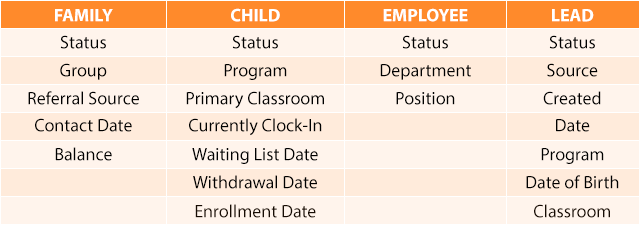

A fully integrated text messaging system that allows you to send a single text message to a group of parents or employees. With the Send Group Text Message task, you can send a text to large unfiltered groups, or narrow them down to small highly specific group. However you use it, the Send Group Text Message task is another innovative way to communicate with parents and employees.
Common Uses
- Snow Days: Alert parents and/ or employees of upcoming snow days.
- Center Closing: Alert parents or employees of scheduled school closings.
- Field Trips: Notify parents when a center’s classroom or program is going on a field trip.
- Fill Your Wait List: Email current families or leads when you have openings available.
- Child Reminders: Notify a parent when you want to remind them of a special requirement.
- Tuition Payment Reminders: Notify parents when a tuition payment is coming due.
- Late Payment Reminders: Notify Parents when they are late on a payment.
- Special Events: Notify parents of special events.
- Employee Meetings: Remind staff of upcoming meetings and events.
- Announcements: Send out announcements.
- Holidays: Send parents a reminder of upcoming Holidays.
BENEFITS
- Efficiency: Text messaging is the quickest, most efficient way to communicate with your parents and prospective parents. Consider the following:
- 98% of all text messages sent on a daily basis are opened.
- 83% of all text messages sent on a daily basis are opened within 3 minutes.
- Text messaging has a significantly higher response rate from direct communication than telephone, email, or post. - Convenience: Childcare Manager’s integrated text messaging greatly simplifies the process of communicating with your parents.
- Flexibility: Text messages can quickly deliver a wide range of important information to your parents such as: alerts, notifications, requests, and reminders.
- Customer Experience: Childcare Manager’s integrated text messaging capability can greatly improve your customer experience by making your parent’s lives easier.
- Response: Text messages have a very high response rate. This is due to the ease and speed by which parents can reply.
- Personal: Using Childcare Manager’s text messaging features, messages can be easily customized to the demographic that they are targeted for, such as programs, classrooms, or other preferences.
FEATURES
- Integration: Fully integrated in Childcare Manager.
- Flexibility: Capability to filter and send text messages by:
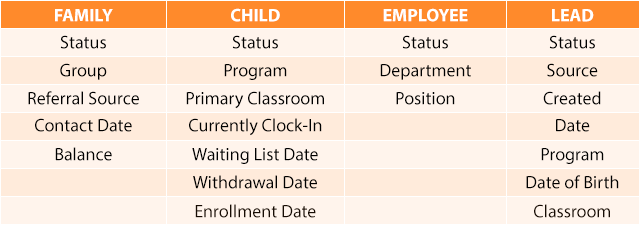
- Text Message History: The SMS history window is located in the Family menu drop down list. It gives you the date, text message content, confirmation status, total message sent and the type of message. Also, each batch contains the recipient’s name, SMS number on file and their individual confirmation status..