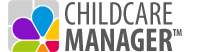12 Secrets You Should Know About Buying Child Care Management Software
It might be a bit overwhelming when you are trying to figure out "what software would best run my center". We have found out through thousands of our users just what questions you should focus on to make the process easier.
1. Be An Educated Buyer
Use the internet, friends and business associates to learn all that you can about management software before you buy.
2. Know What You Want From Your Software Before You Buy
Make a list of functions based upon your unique business needs. Consider current and future needs.
3. Purchase Based On Value, Not Price
Buying Management Software is not the place to skimp. Your system will be the main information artery for your business – don’t over or underspend.
4. Shopping For Software Shouldn't Take All Your Time
With over twenty-five different modules in the market to choose from, it is virtually impossible for the careful buyer to make direct comparisons and to accurately research the systems available. Today’s non-modular, fully integrated systems offer childcare administrators a prudent alternative to this dilemma by eliminating the frustration of having to do exhaustive research and time-consuming comparisons. Non-modular systems provide all of the features you need to run your center at one affordable price.
5. Make Sure Your Software Has Double-Entry Accounting
Software developers often use single-entry accounting in their programs because they lack the knowledge and experience to develop double-entry systems. The IRS, however, favors double-entry systems because they have built-in checks and balances and assure accuracy and control. To be on the safe side be sure and check before you buy.
6. Choose An All-In-One Solution
QuickBooks revolutionized the small business accounting market when they launched their all-in-one integrated accounting system in the early 1990s. On the way to capturing over 85% of the small business financial software market, QuickBooks proved that all-in-one systems are easier to use, more efficient, cost a lot less to maintain, and can be sold for considerably less than their modular counterparts.
7. Look For Software With Modern Features
Buying management and accounting software is an important step and you want it to be right. Avoid the risk of a bad decision. Be sure the program you choose is keeping pace with changing technology. Today’s software should include features like built-in email capability, email backup and restore, integrated image capture for enhanced security, and child, parent, and employee lists that provide immediate access to your databases.
8. Your Software Should Be Simple To Use
Take a test run with a trial version of the software. You can generally tell in the first fifteen minutes if the software is easy or not. If you find it hard to get around you can bet it will be hard to use.
9. Your Software Should Be Flexible
Flexible comes in many flavors. Check out the user preferences, and customizing options. See how easily you can add new fields. Will you get the reports you need?
10. You Should Be Able To Grow With The Software, Not Grow Out Of
Buy for the long term. You don’t want to be changing out your software every few months or worrying about adding on new modules.
11. A Proven Track Record For A Company
Management software companies come and go. Buy from one that has a good reputation and has been in business for many years.
12. Software Shouldn't Have To Require A Lot Of Support
You don’t have to be co-dependent on your software company’s support department. Time spent on the phone for support is wasted time. With today’s non-modular programs the demand for technical support is greatly reduced. Single integrated systems require less support because they are better organized, easier to use, more efficient, and less prone to program deficiencies inherent in modular systems.