Employee Center
|
The Employee Center is a central place where you can view and manage all of your employee information and reports, and perform employee related tasks.
|
|

Employee QuickBar
Employee List
The Employee List is a list of all of the employees in your database. In large lists, Childcare Manager adds a precision scroll bar to help you locate a name quickly. You can also use mouse wheel scrolling if you have a mouse with this capability. You can filter the Employee List so that it displays only those employees that meet a specific criteria. To narrow the size of your list, click the Filters icon in the List toolbar and check the desired filters. The Employee List can be filtered by employee status, department, position, and hire date. You can find a employee by entering the name in the Search by Name box . This feature uses an incremental (progressive) search. When you type in a 'W' the program takes you to the first name in the list beginning with a 'W'. When you add an 'e' after the 'W', the program takes you to the first name in the list beginning with 'We'. For more advanced searches you can click the Advanced Search icon.
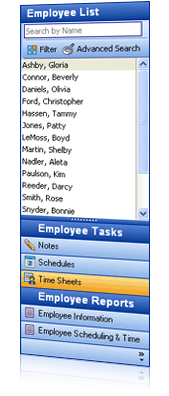 |
Employee Tasks
The Employee Tasks list provides a list of employee related tasks that can be performed while you are in the Employee Center.
Employee Notes is used to track notes specific to an employee. You can also enter alerts that are automatically displayed on the alert date in Center Summaries.
Schedules is used to employee schedules. You can create an unlimited number of schedules for each employee.
Time Sheets is used to track employee time. You can enter in and out times directly into the Employee Timesheet window using the Clock In and Clock Out buttons, or you can use Childcare Manager's optional Time Clock.
|
Employee Reports
The Employee Reports list provides a list of employee report categories. When you click a report category, a list of reports in that category, replaces the Employee List. To run a report, click the report and click Run on the Report Preview bar. If you double click the report, the Customize Report view will appear. Click Run Report to run the report or change the filter and or sort options.

Employee QuickView
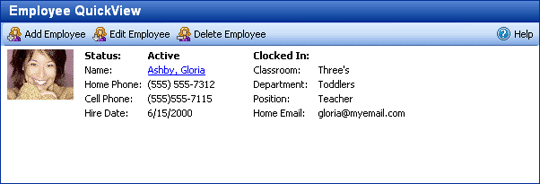
The Employee Data card provides detailed information about the employee displayed in the Employee QuickView. The information is organized into 6 tabs.
- The Personal tab is used to track name, address and other contact information for the employee.
- The Job tab is used to track key information about the employee's job.
- The Medical tab is used to track contact information for key medical contacts. Also tracks blood type, date of last physical and medical notes.
- The Cert's & Training tab tracks certification and training requirements and status. Due dates for future training requirements are also provided.
- The Classroom tab is used to track employee Classroom assignment.
- The Custom field tab is used to track employee information Childcare Manager doesn't have a field for.